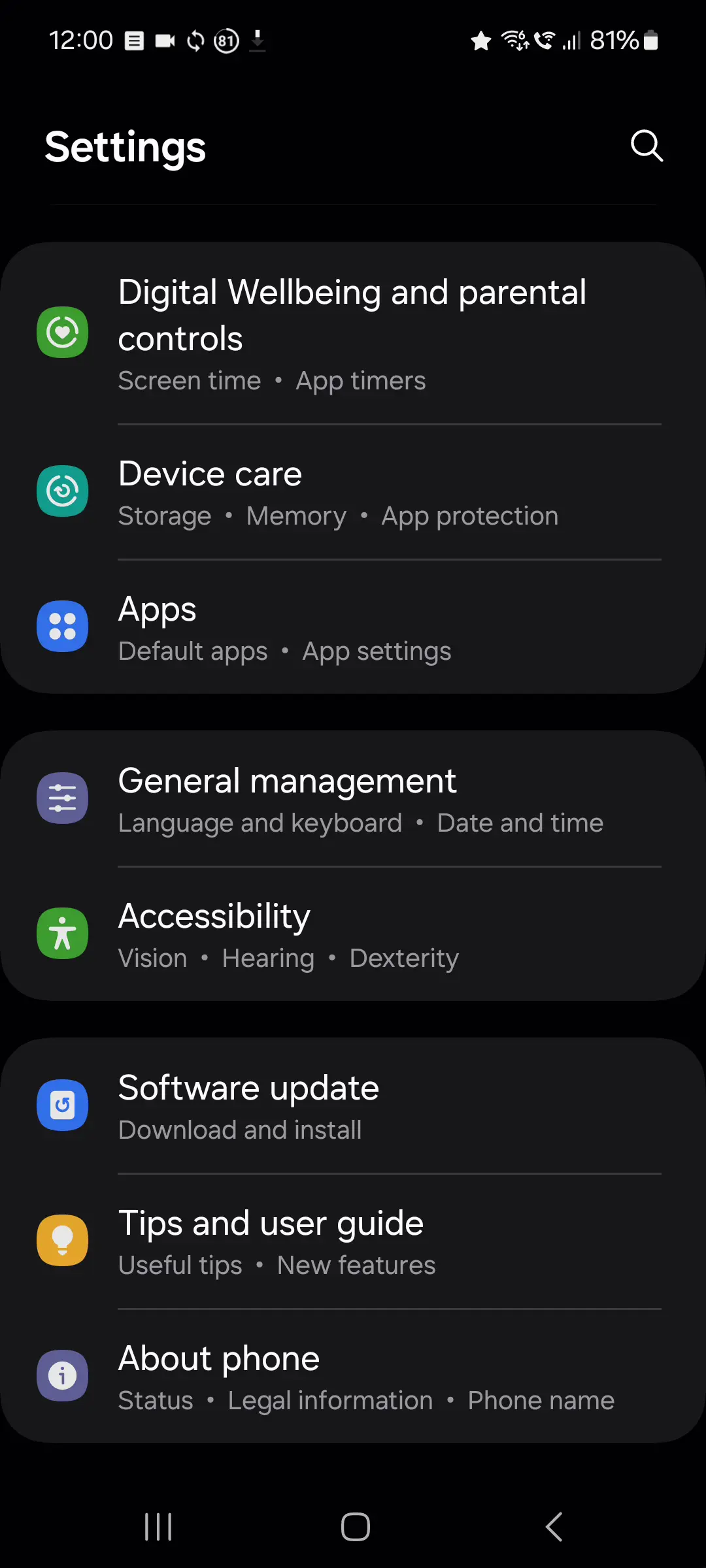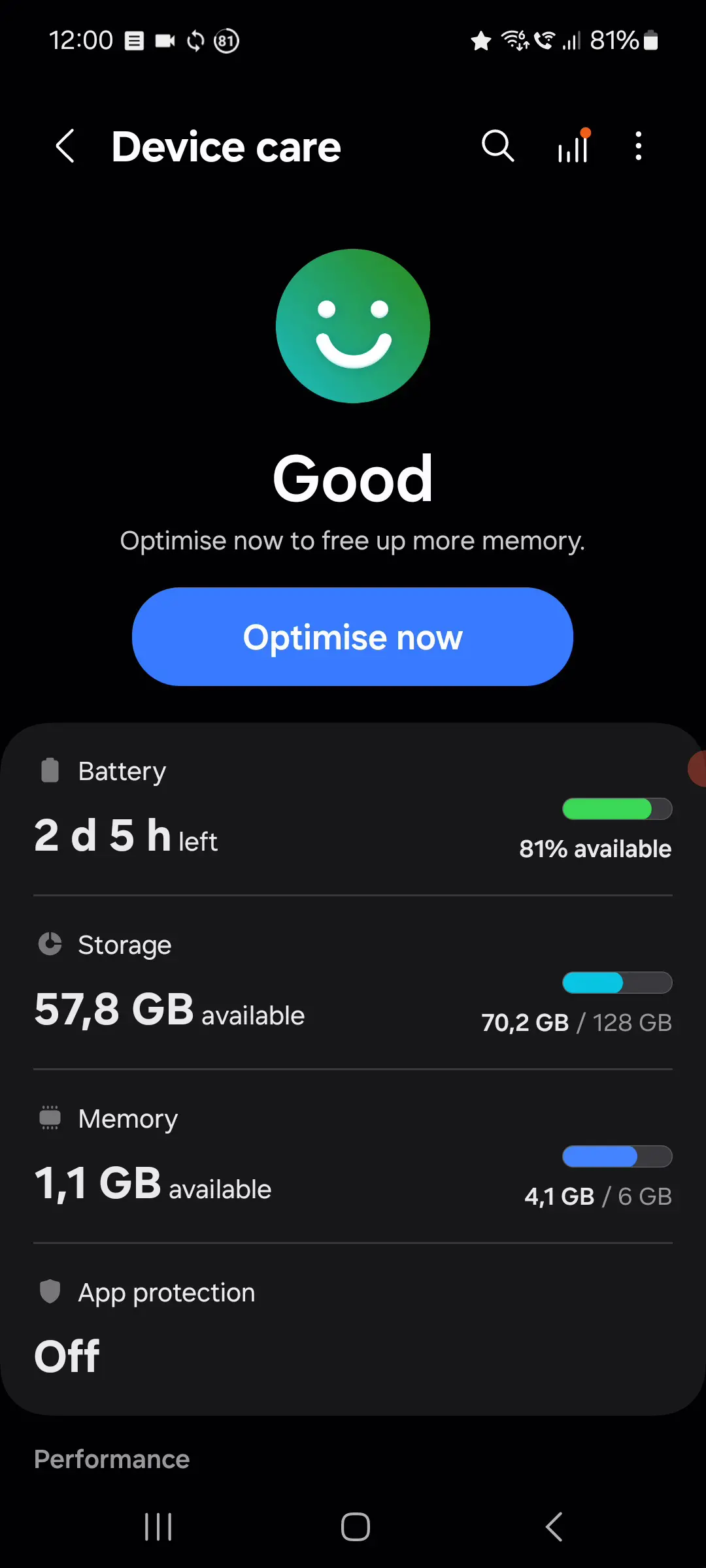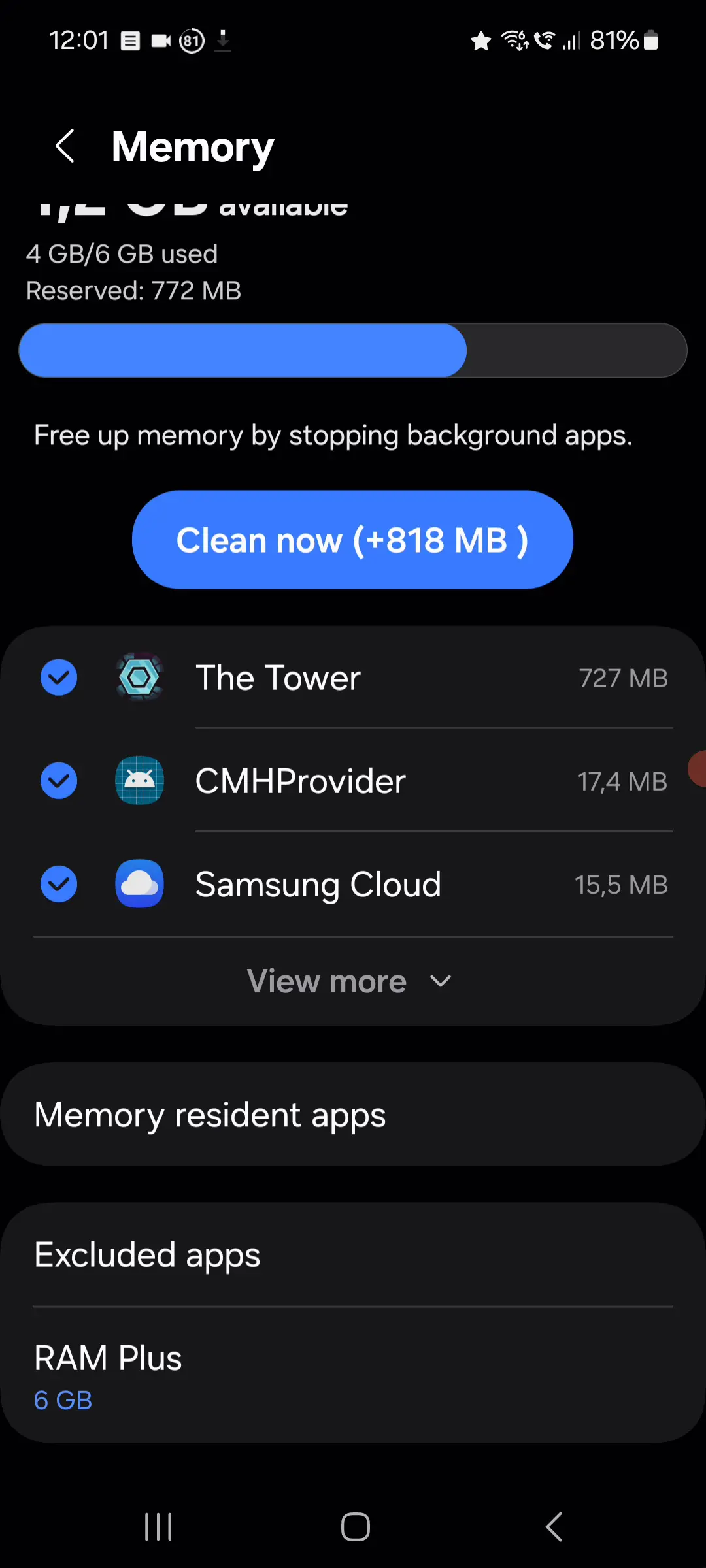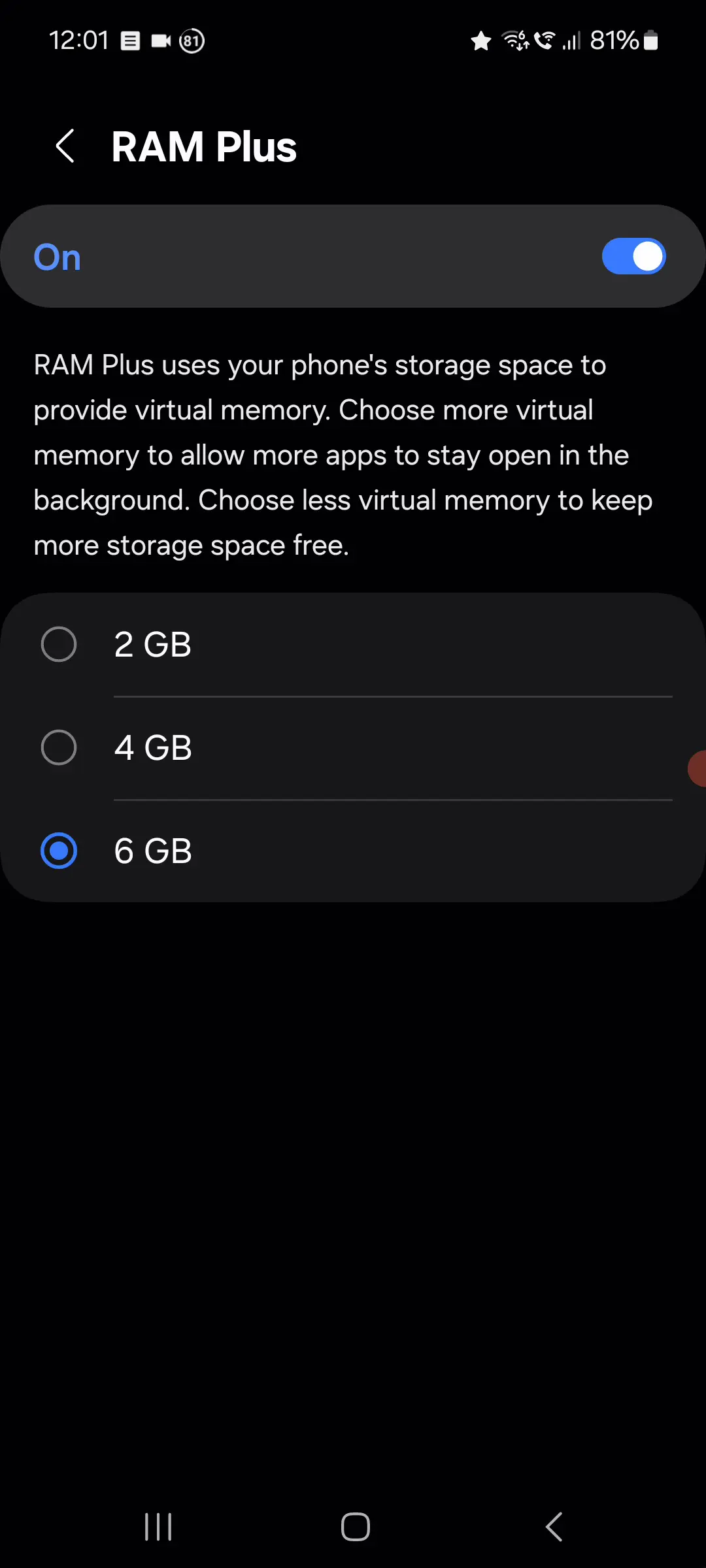- What is RAM and what does RAM Plus do?
- How does RAM Plus work in daily use?
- Pros and cons of RAM Plus
- Does RAM Plus harm the device or internal storage?
- Which devices support RAM Plus?
- How to enable or disable RAM Plus
- Do other manufacturers offer something similar?
- Alternatives to RAM Plus
- Is RAM Plus really worth it?
- Mini benchmark from practice
- What exactly is ZRAM?
- FAQ
- Further tips to make Android noticeably faster
What is RAM and what does RAM Plus do?
RAM is your phone’s fast working memory. Apps and processes that are currently active live there. When RAM is full, Android has to close apps or move data to slower areas. This is where RAM Plus comes in. Samsung reserves part of the internal storage as virtual memory. This area acts as a buffer for background apps so that more real RAM remains available for the app in the foreground.
Technically, it is a paging file on the internal UFS storage. You may know the concept from Windows as a paging file or from Linux as swap. Android often also uses ZRAM – a compressed area in RAM that behaves like a small, fast swap device. ZRAM and RAM Plus complement each other.
How does RAM Plus work in daily use?
- Apps you are not actively using can be moved into the RAM Plus area.
- The active app gets more real RAM and runs more stably, especially with many browser tabs, large photos, or video editing.
- Virtual memory is slower than real RAM. You will rarely get higher FPS in games, but you will often see fewer app restarts and smoother app switching.
Pros and cons of RAM Plus
Pros
- More headroom for multitasking and quick app switching
- Fewer reloads of apps and browser tabs
- Useful on devices with 4 to 6 GB RAM when many apps are open in parallel
Cons
- Noticeably slower than real RAM, so limited benefit for gaming
- Slightly higher power usage because of additional reads and writes
- Occupies internal storage space
- In rare cases small stutters when the system swaps heavily
Does RAM Plus harm the device or internal storage?
Modern UFS storage has wear leveling and high write endurance. RAM Plus adds extra writes, but under normal usage this remains within a non-critical range. Damage is not expected in typical everyday use. If you constantly push the device to its limits, keep enough free storage and consider buying more real RAM with your next phone.
Which devices support RAM Plus?
RAM Plus is available on many Samsung Galaxy smartphones and tablets with One UI since 2021. This includes numerous models of the Galaxy S, A, M, and Tab series. The exact implementation varies by device and One UI version:
- Size selectable – usually 2, 4, 6, or 8 GB
- On and off is possible on many newer models
Tip: Open Settings and search for “RAM Plus”. If it does not appear, it is not available on that model or firmware. After turning it on or off you need to restart the device.
How to enable or disable RAM Plus
- Open Settings
- Battery and device care
- Memory
- Tap RAM Plus
- Choose a size or set it to Off
- Restart the device to apply the change
Note: Menu names can vary slightly depending on One UI.
Do other manufacturers offer something similar?
Yes, many brands provide virtual RAM expansion:
- Xiaomi, Redmi, Poco – Memory Extension
- Oppo, Realme, OnePlus – RAM Expansion
- Vivo, iQOO – Extended RAM
- Huawei – Memory Turbo
- Infinix, Tecno – MemFusion
The idea is the same – internal storage is used as additional working memory. Details, names, and settings differ.
Alternatives to RAM Plus
- Choose more real RAM when buying a device
- Clean up storage so there is enough free internal space
- Set animation scales in Developer options to 0.5x or off
- Uninstall or disable unused apps
- In Samsung Device care, put apps to Sleep or Deep sleep
- Limit browser tabs and use lite versions of heavy apps
- Restart regularly so caches are cleared and ZRAM stays efficient
Is RAM Plus really worth it?
On devices with little RAM, RAM Plus can make everyday use smoother because apps reload less often. Heavy gamers will hardly see more FPS, but switching between apps can feel quicker. On high-end phones with 12 GB or more, the effect is usually small.
Mini benchmark from practice
Samsung Galaxy A52s 5G, AnTuTu Benchmark
without RAM Plus
| Run | Total | CPU | GPU | RAM | UX |
|---|---|---|---|---|---|
| 1 | 499,551 | 178,473 | 77,887 | 75,633 | 167,558 |
| 2 | 656,946 | 250,746 | 84,408 | 106,771 | 215,021 |
with RAM Plus, 6 GB
| Run | Total | CPU | GPU | RAM | UX |
|---|---|---|---|---|---|
| 1 | 673,938 | 258,948 | 87,456 | 107,464 | 220,070 |
| 2 | 691,512 | 260,600 | 98,183 | 110,835 | 221,894 |
The scores show it is not a magic bullet, but stability improves and some categories tick up, especially during app switching.
What exactly is ZRAM?
ZRAM is a compressed area in RAM that works like a very fast mini swap. Instead of writing data straight to slower flash storage, it compresses them in memory. This saves RAM and reduces writes to flash. ZRAM is standard in many Android kernels and works independently of RAM Plus.
FAQ
Does RAM Plus make my phone faster in games?
Usually not. Frame rate depends mostly on CPU, GPU, and real RAM. RAM Plus helps more with multitasking.
How much RAM Plus should I choose?
As a rule of thumb: with 4 to 6 GB of RAM choose 4 to 6 GB of RAM Plus, with 8 GB often 2 to 4 GB are enough. Try and see if daily use feels better.
Can I safely disable RAM Plus?
Yes. If you do not see a benefit or want to save storage space, you can turn it off.
Does RAM Plus use more battery?
A little. Extra read and write activity consumes energy. In practice the additional drain is usually small.
Further tips to make Android noticeably faster
- Keep enough free storage – 10 to 20 percent is a good buffer
- Reduce widgets and live wallpapers
- Limit the auto start of unnecessary apps
- Install security patches and system updates
- When using the camera or rendering video, close heavy apps so more real RAM stays free