- Quick overview
- What changed in 2025
- Who is behind it – Serif and Canva in short
- V1, V2 and the new Affinity – the most important differences
- Features that matter in real work
- Prices then and now
- Who should use Affinity
- File formats and compatibility
- Download and installation – how to get Affinity
- Account, offline mode and privacy
- Practical tips to get started
- System requirements – what usually works well
- Frequently asked questions
Since October 2025, Affinity is available as a free all-in-one app for Windows and macOS. The former standalone apps Photo, Designer and Publisher remain usable for existing customers. If you want AI features inside Affinity, you can unlock them with a Canva Premium account. Below you will find history, V1 vs V2 vs the new Affinity, price development, target groups, file formats, downloads and hands-on advice.
Quick overview
| Area | Program | Alternatives | First release | Role today |
|---|---|---|---|---|
| Vector design | Affinity Designer | Adobe Illustrator, Inkscape, Gravit | 2014 | Part of the new free Affinity |
| Photo and RAW editing | Affinity Photo | Adobe Photoshop, GIMP, Krita, Photopea, Paint.NET | 2015 | Part of the new free Affinity |
| Layout and DTP | Affinity Publisher | Adobe InDesign, Microsoft Publisher, Scribus | 2019 | Part of the new free Affinity |
What changed in 2025
- Photo, Designer and Publisher were merged into one app with three studios – Pixel, Vector and Layout.
- The app is free to use – no one-time price and no subscription.
- A free Canva account is used for activation and optional team features.
- AI tools from the Canva ecosystem can be unlocked inside Affinity – this requires Canva Premium.
- Regular feature updates are planned and will be provided free of charge.
Who is behind it – Serif and Canva in short
Serif is the original developer of the Affinity line. In 2024 Canva took over the Affinity development. The goal is a fast, local pro tool with a smooth bridge to Canva collaboration, templates and AI.
V1, V2 and the new Affinity – the most important differences
| Topic | Affinity V1 2014-2022 | Affinity V2 since 11-2022 | New Affinity 2025 |
|---|---|---|---|
| License | One-time purchase per app and platform | Universal License – one purchase for all three apps on all platforms | Free – core features at zero cost |
| Apps | Three separate programs | Three tightly integrated programs | One program with Pixel, Vector and Layout studios |
| StudioLink | introduced with Publisher 1.x | expanded and refined | same workflow, now central in one app |
| Platforms | Windows, macOS, iPad in parts later | Windows, macOS, iPad | Windows and macOS – iPad announced |
| Updates | incremental updates, new major versions paid | feature jumps across V2.x | planned free updates |
| AI features | none | limited depending on workflow | available via Canva Premium directly in Affinity |
Features that matter in real work
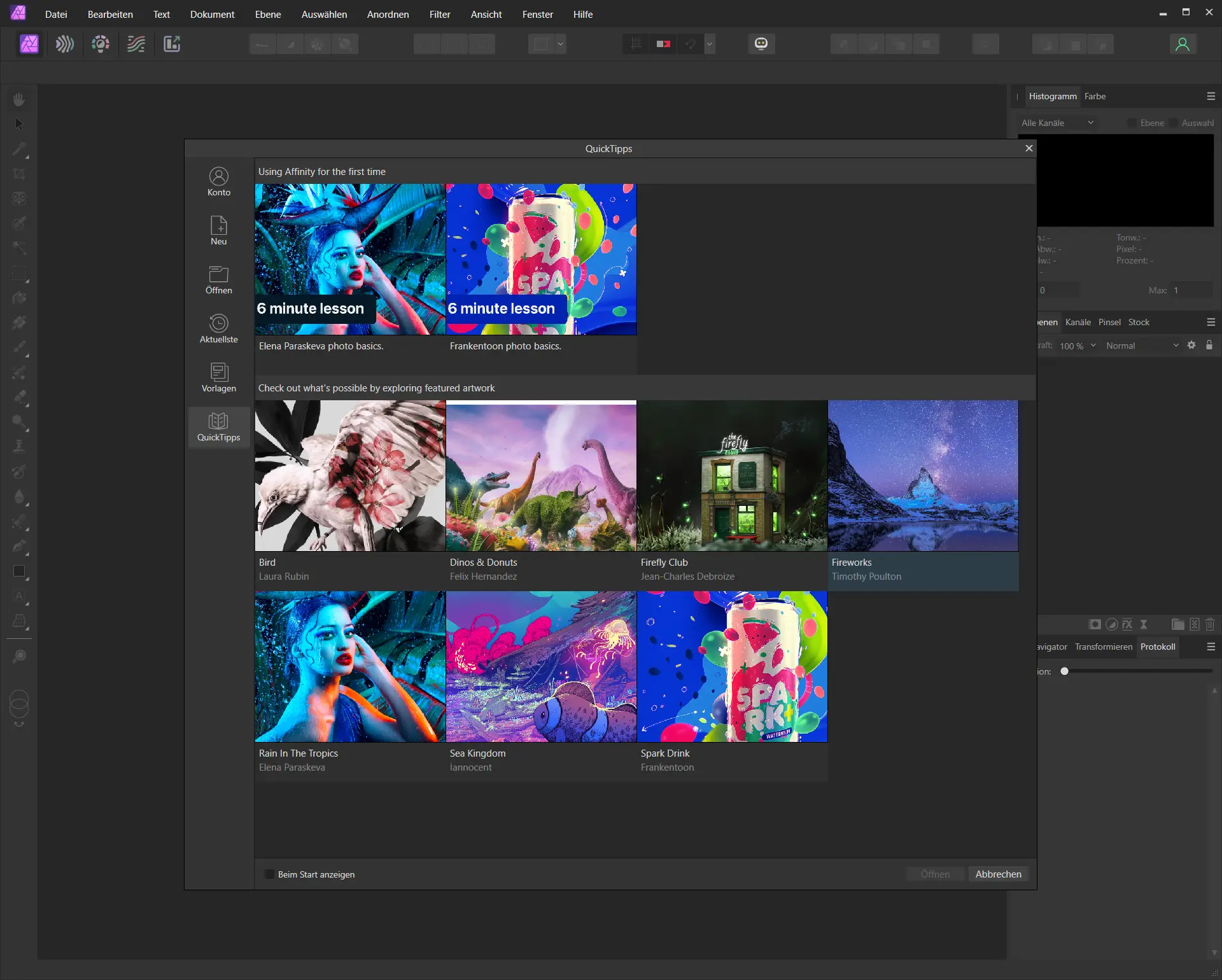
- Photo – non-destructive develop layers, masks, live filters, retouch tools, RAW pipelines.
- Designer – precise vector tools, shape building and knife, curve editing, strong typography.
- Publisher – professional layout for magazines, catalogs and books including book features, index, footnotes and endnotes.
- StudioLink – switch to vector or pixel tools inside a layout document without leaving Publisher.
- Performance – fast vector and raster engines, smooth pan and zoom even with large documents.
Prices then and now
| Period | Model | Typical prices |
|---|---|---|
| V1 era | One-time purchase per app or as bundle | Desktop mostly 49.99 to 69.99 Euro per app, iPad about 19.99 Euro |
| V2 launch 2022 | Universal License | about 169 Euro regular, cheaper during launch promos |
| Since 10-2025 | Free Affinity | 0 Euro for the app – AI extras optional with Canva Premium |
Hidden costs
There are no fees for the core features. Costs can occur if you use Canva Premium features or paid Canva assets inside Affinity. You need a free Canva account to use the Affinity app.
Who should use Affinity
- Content creators, photographers, schools and small businesses that want powerful creative tools without a subscription.
- Agencies and freelancers who prefer local production but want optional templates, stock assets and AI via Canva.
- Switchers from other tools who need PSD import, PDF or PDF X export, CMYK workflows and solid typography.
File formats and compatibility
Affinity opens and exports a wide range of formats:
- Import of common Photoshop files including layers – depending on the content, smart objects are rasterized on import.
- PDF and PDF X for print, TIFF, PNG, JPEG, SVG and EPS.
- IDML workflows are widely used when migrating from other layout tools.
Tip – always run a test save for critical legacy projects and check rendering options.
Download and installation – how to get Affinity
- Affinity website – direct installers for Windows and macOS.
- Microsoft Store and Mac App Store – convenient because updates are installed automatically in the background.
- Personal note on Windows – store builds are handy because you do not have to trigger updates manually. With older V1 installers you had to update by hand.
Account, offline mode and privacy
- Sign in – a free Canva account is used for activation and cloud features.
- Offline – once activated you can work offline as usual.
- Enterprise use – if you prefer no cloud, you can run Affinity locally and keep cloud features disabled.
Practical tips to get started
- Create custom studios and save workspaces for projects – for example retouching, social, print.
- Build export presets for web, print PDF X and social media so recurring jobs are quick.
- Use StudioLink in layout work – do minor photo fixes or vector edits directly inside your Publisher layout.
- Work non-destructively – rely on live filters, fill and adjustment layers instead of permanent pixel changes.
- For teams – connect to Canva templates when several people create social assets or presentations, then keep final print production in Affinity to control CMYK and fonts.
System requirements – what usually works well
- Modern multi-core CPU, 16 GB RAM or more for large RAW or layout projects.
- Fast SSD, dedicated GPU helps with big canvases and filters.
- A calibrated monitor if color accuracy for print matters – use ICC profiles in your workflow.
Frequently asked questions
Are the Affinity programs really free
Yes. The new Affinity is a free all-in-one program. You can use the Pixel, Vector and Layout studios without paying. Updates are free. Costs apply only if you use optional AI features or paid Canva content.
Do I need to register or create an account
Yes. You need a free Canva account for activation. Canva Pro is not required to use Affinity. After sign in you can work locally and offline. The AI tools require a Canva Premium plan.
Do I need Canva Pro to use Affinity
No. The core features are free. Canva Premium is only needed if you want to use AI tools or specific Canva assets directly inside Affinity.
Will I get free updates
Yes. Regular free updates are planned for the new Affinity.
Do I have to switch apps to use AI
No. The Canva AI tools can be unlocked directly in Affinity.
Where can I download Affinity
From the Affinity website, the Microsoft Store or the Mac App Store. On Windows the store is convenient because updates arrive automatically.
Can I keep using my V1 and V2 licenses
Yes. Your purchased versions continue to work. The new Affinity is an additional option.



