- Step by step: how to close your PlayStation account
- 1. Prepare your account
- 2. Request the account closure
- 3. Option in the PlayStation Family App
- 4. Confirmation and finalization
- What happens after deletion
- Safer alternatives to deletion
- FAQ
- Pre-deletion checklist
If you really want to close your PlayStation account, you can have it deleted permanently. Once it is gone, you can no longer sign in to PSN with that account, digital purchases are no longer usable and any remaining wallet balance usually expires. Before you take that path, it is worth canceling subscriptions, deactivating consoles, changing the email address and turning on two-factor authentication. Below is a clear step by step guide, what to expect afterward, and practical alternatives.
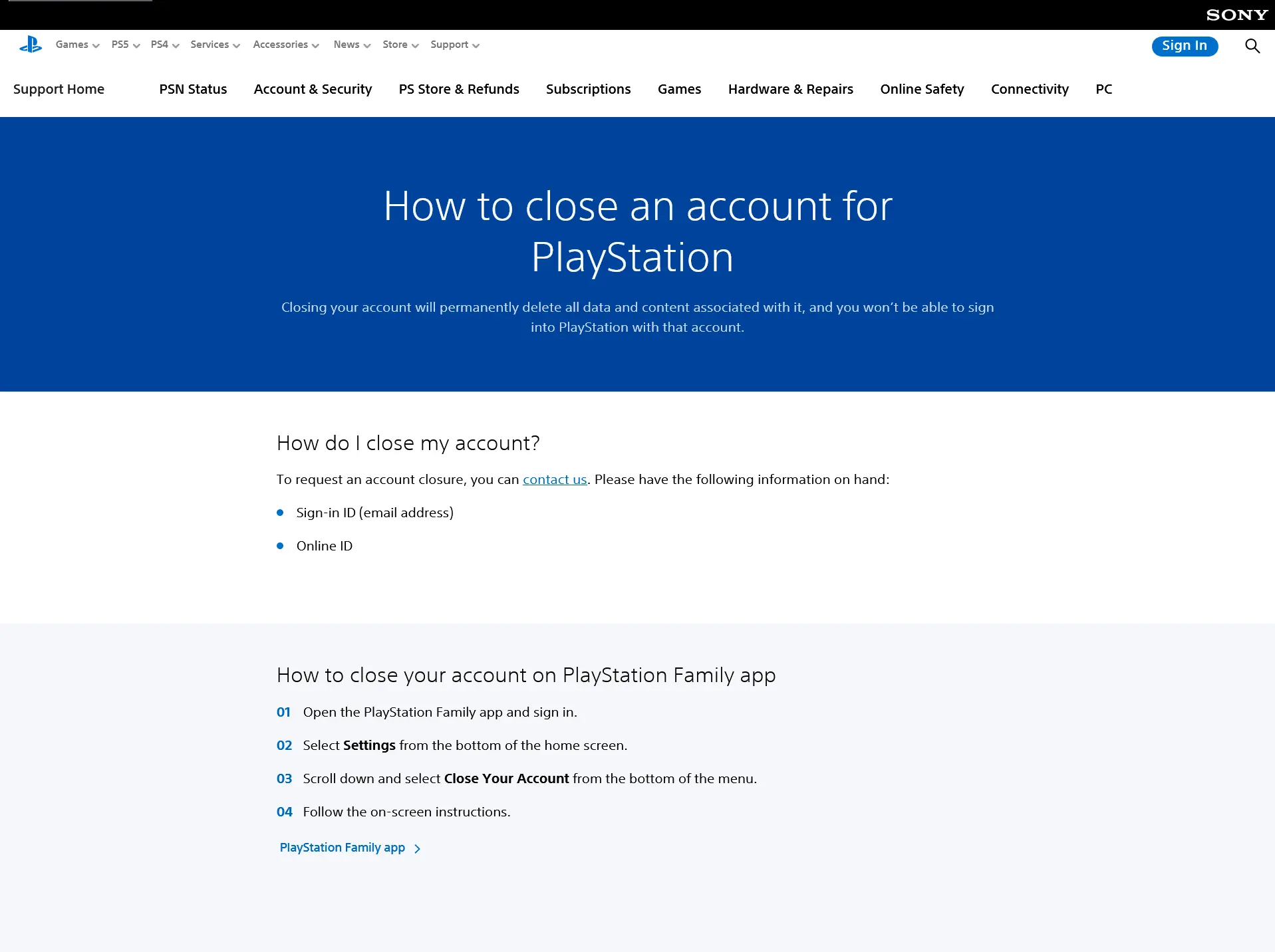
Step by step: how to close your PlayStation account
1. Prepare your account
Write down your sign-in ID and online ID. Check if PlayStation Plus or other subscriptions are still active and use up any wallet balance. Back up local save games to a USB drive or to the cloud if you still have access.
2. Request the account closure
The closure has to be initiated with PlayStation Support. Follow the identity check, provide the requested details and confirm the closure request. Depending on your case this happens via chat or a form.
3. Option in the PlayStation Family App
If you manage your account in the Family App, you will find the Close account option at the bottom of the settings. Follow the on-screen steps.
4. Confirmation and finalization
After approval your account will be closed permanently. This is final and cannot be reversed.
What happens after deletion
- No more PSN access
You cannot sign in, use online features or re-download anything. - Digital content is lost
Purchased games, DLC, add-ons, in-game currencies and all other digital purchases are tied to your account. After deletion they are no longer usable, even if still installed. - PlayStation Plus and cloud saves
Subscriptions linked to the account end. You lose access to cloud saves and other benefits. - Wallet balance
Loaded funds are usually non-refundable. Plan to spend the balance before you close the account. - Trophies and social data
Trophies, friends list, messages and other community data are no longer accessible to you. - Linked child accounts
If you are the family manager, review the impact on child accounts and adjust your setup before deleting anything. - Data retention
Some information may be stored for a time for legal, accounting or fraud prevention reasons. That does not mean your account still exists.
Safer alternatives to deletion
In many cases you can solve the original problem without deleting the account. These options carry far less risk:
- Cancel subscriptions
Stop auto-renewal for PlayStation Plus and other subscriptions in the account settings. - Console sharing and device management
Deactivate console sharing and sign out of all devices. If you sold or gave away a console, factory reset it first. - Security check
Change your email address and password, enable two-factor authentication, remove saved payment methods and review notification settings. - Privacy and peace of mind
Adjust privacy and visibility options, block or report abusive contacts, mute notifications. - Region or fresh start
Changing the region is not supported in PSN. If you need a different region, create a new account and keep the old one for your existing purchases.
FAQ
Will I lose my games
Yes. All digital purchases are tied to your account. After deletion you cannot download or play them. Disc versions still work on your console as long as the game does not require PSN.
Can I give my account away
No. Sharing or transferring accounts or credentials is not allowed. The only supported way to share purchases is console sharing on the same console within your household.
Can I sell my account
No. Selling or trading PSN accounts violates the terms and can lead to bans.
Can I reactivate the account later
No. Once closed, a PSN identity cannot be restored. Consider the alternatives first.
How long does deletion take
It depends on the verification needed. Expect some processing time, especially if extra checks are required.
What is the difference between deleting a local user and deleting the account
Deleting a local user only removes the profile from that console. Account deletion affects your entire PSN account. If you only plan to sell or give away a console, sign out, deactivate console sharing and factory reset the device, but do not delete your account.
Can I get my data first
You can request a copy of your personal data. Save games can be backed up to USB or to the cloud with PS Plus.
What about my wallet balance and remaining subscription time
Wallet top-ups are usually non-refundable. Subscriptions follow their own cancellation rules. Check them in advance and cancel on time.
Pre-deletion checklist
- Cancel subscriptions and note the end date
- Spend any remaining wallet balance
- Back up game saves
- Deactivate your primary console and sign out of all devices
- Update email and password, enable 2FA
- Review family and child accounts
- Factory reset devices you plan to sell or give away


